Mastodon on K3s:
Preparations:
Before we start we need to make sure that you have the following steps done, and I am not going to explain it as if I did, 3 parts won't be enough, so I'll assume that you have:
- You own a domain name.
- Your domain is setup in Cloudflare and that you are using their DNS/Zero Trust service.
- You have setup for an email service provider, like Mailgun or Postmark (I use postmark), any provider which provides SMTP is good.
- You have a paid account with iDrive, and you have created a public bucket with a CDN (check this post here, but you don't need to use AWS CLI to setup the permissions as iDrive team has added it as an option from the UI)
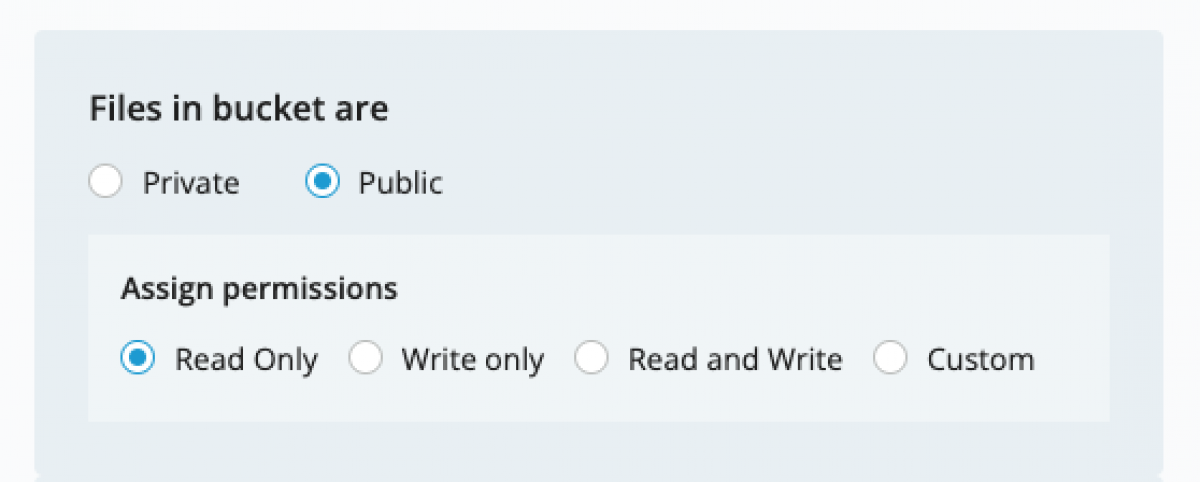
Assuming that you have followed along, and you have all your nodes connected to each other, let's start doing our magic
PS: I'll create a github repo with all the code for reference.
Redis:
This one is the easiest and simplest, we can create it using the following yml which will run redis on the 3rd node (worker-2):
---
apiVersion: v1
kind: Namespace
metadata:
name: mastodon-server
---
apiVersion: v1
kind: PersistentVolumeClaim
metadata:
name: redis-pvc
namespace: mastodon-server
spec:
accessModes:
- ReadWriteOnce
storageClassName: local-path
resources:
requests:
storage: 5Gi
---
apiVersion: v1
kind: Service
metadata:
name: redis
namespace: mastodon-server
spec:
selector:
app: redis
ports:
- name: redis-port
protocol: TCP
port: 6379
---
apiVersion: apps/v1
kind: Deployment
metadata:
name: redis
namespace: mastodon-server
spec:
replicas: 1
selector:
matchLabels:
app: redis
template:
metadata:
labels:
app: redis
name: redis
spec:
nodeSelector:
kubernetes.io/hostname: worker-2
containers:
- name: redis
image: redis:latest
imagePullPolicy: Always
args: ["--appendonly", "yes"]
ports:
- name: redis
containerPort: 6379
volumeMounts:
- name: redis-storage
mountPath: /data
env:
- name: ALLOW_EMPTY_PASSWORD
value: "yes"
volumes:
- name: redis-storage
persistentVolumeClaim:
claimName: redis-pvc
PostgreSQL:
For the database, we will use ubuntu postgresql docker image, and we will run the instance on one of the instances preferably not the master.
As I mentioned in my post here, we will need we will need to define a storage, a port and a deployment, I don't think we needs the custom configuration since everything will be connected locally.
I'll also define a new thing, which is secrets to hide the sensitive data we are going to use.
---
apiVersion: v1
kind: Namespace
metadata:
name: mastodon-server
---
apiVersion: v1
kind: PersistentVolumeClaim
metadata:
name: postgres-pvc
namespace: mastodon-server
spec:
accessModes:
- ReadWriteOnce
storageClassName: local-path
resources:
requests:
storage: 5Gi
---
apiVersion: v1
kind: Service
metadata:
name: postgres
namespace: mastodon-server
spec:
selector:
app: postgres
ports:
- name: postgres-port
protocol: TCP
port: 5432
---
apiVersion: v1
kind: Secret
metadata:
namespace: mastodon-server
name: postgres-secret
type: Opaque
stringData:
POSTGRES_USER: postgres
POSTGRES_PASSWORD: <CHANGE-ME>
POSTGRES_HOST_AUTH_METHOD: trust
POSTGRES_DB: mastodon
POSTGRES_NON_ROOT_USER: <CHANGE-ME>
POSTGRES_NON_ROOT_PASSWORD: <CHANGE-ME>
---
apiVersion: v1
kind: ConfigMap
metadata:
name: postgres-config
namespace: mastodon-server
data:
init-data.sh: |
#!/bin/bash
set -e;
if [ -n "${POSTGRES_NON_ROOT_USER:-}" ] && [ -n "${POSTGRES_NON_ROOT_PASSWORD:-}" ]; then
psql -v ON_ERROR_STOP=1 --username "$POSTGRES_USER" --dbname "$POSTGRES_DB" <<-EOSQL
CREATE USER ${POSTGRES_NON_ROOT_USER} WITH PASSWORD '${POSTGRES_NON_ROOT_PASSWORD}';
GRANT ALL PRIVILEGES ON DATABASE ${POSTGRES_DB} TO ${POSTGRES_NON_ROOT_USER};
EOSQL
fi
---
apiVersion: apps/v1
kind: Deployment
metadata:
name: postgres
namespace: mastodon-server
spec:
replicas: 1
selector:
matchLabels:
app: postgres
template:
metadata:
labels:
app: postgres
name: postgres
spec:
nodeSelector:
kubernetes.io/hostname: worker-1
containers:
- name: postgres
image: ubuntu/postgres:latest
imagePullPolicy: Always
ports:
- name: postgres
containerPort: 5432
volumeMounts:
- name: postgres-storage
mountPath: /var/lib/postgresql/data
env:
- name: POSTGRES_USER
valueFrom:
secretKeyRef:
name: secrets
key: POSTGRES_USER
- name: POSTGRES_PASSWORD
valueFrom:
secretKeyRef:
name: secrets
key: POSTGRES_PASSWORD
- name: POSTGRES_HOST_AUTH_METHOD
valueFrom:
secretKeyRef:
name: secrets
key: POSTGRES_HOST_AUTH_METHOD
volumes:
- name: secrets
secret:
secretName: postgres-secret
- name: postgres-storage
persistentVolumeClaim:
claimName: postgres-pvc
Make sure to go over the file and change the value of each <CHANGE-ME> with something you use, like the password, the user .. etc.
Mastodon:
Before we install Mastodon, you need to go over to Mastodon documentation and get yourself familiar with the environment variables and what they means, you can find them here.
It is important that you do so, as you will need to modify the environment variables to meet your needs.
You can generate the SECRET_KEY_BASE and OTP_SECRET using the following commands
docker run --rm -it -w /app/www --entrypoint rake lscr.io/linuxserver/mastodon secret docker run --rm -it -w /app/www --entrypoint rake lscr.io/linuxserver/mastodon mastodon:webpush:generate_vapid_key
Once you do, you can you can change them in this big yml file:
---
apiVersion: v1
kind: Namespace
metadata:
name: mastodon-server
---
apiVersion: v1
kind: Service
metadata:
name: mastodon
namespace: mastodon-server
spec:
selector:
app: mastodon
ports:
- name: mastodon-plain
protocol: TCP
port: 80
- name: mastodon-secure
protocol: TCP
port: 443
---
apiVersion: v1
kind: Secret
metadata:
namespace: mastodon-server
name: mastodon-secret
type: Opaque
stringData:
SECRET_KEY_BASE: <CHANGE-ME>
OTP_SECRET: <CHANGE-ME>
VAPID_PRIVATE_KEY: <CHANGE-ME>
VAPID_PUBLIC_KEY: <CHANGE-ME>
SMTP_LOGIN: <CHANGE-ME>
SMTP_PASSWORD: <CHANGE-ME>
SMTP_FROM_ADDRESS: <CHANGE-ME>
AWS_ACCESS_KEY_ID: <CHANGE-ME>
AWS_SECRET_ACCESS_KEY: <CHANGE-ME>
S3_ENDPOINT: <CHANGE-ME>
SMTP_FROM_ADDRESS: <CHANGE-ME>
---
apiVersion: apps/v1
kind: Deployment
metadata:
name: mastodon
namespace: mastodon-server
labels:
app: mastodon
spec:
replicas: 3
selector:
matchLabels:
app: mastodon
template:
metadata:
labels:
app: mastodon
name: mastodon
spec:
topologySpreadConstraints:
- maxSkew: 1
topologyKey: kubernetes.io/hostname
whenUnsatisfiable: DoNotSchedule
labelSelector:
matchLabels:
app: mastodon
containers:
- name: mastodon
image: lscr.io/linuxserver/mastodon:latest
imagePullPolicy: Always
ports:
- name: plain
containerPort: 80
- name: secure
containerPort: 443
env:
- name: PUID
value: "1000"
- name: GUID
value: "1000"
- name: TZ
value: Europe/Istanbul
- name: LOCAL_DOMAIN
value: <CHANGE-ME> # domain.com
- name: WEB_DOMAIN
value: <CHANGE-ME> # domain.com
- name: REDIS_HOST
value: redis.redis-server
- name: REDIS_PORT
value: "6379"
- name: DB_NAME
value: mastodon
- name: DB_HOST
value: postgres.mastodon-server
- name: DB_USER
valueFrom:
secretKeyRef:
name: db_secrets
key: POSTGRES_NON_ROOT_USER
- name: DB_PASS
valueFrom:
secretKeyRef:
name: db_secrets
key: POSTGRES_NON_ROOT_PASSWORD
- name: DB_PORT
value: "5432"
- name: ES_ENABLED
value: "false"
- name: SECRET_KEY_BASE
valueFrom:
secretKeyRef:
name: secrets
key: SECRET_KEY_BASE
- name: OTP_SECRET
valueFrom:
secretKeyRef:
name: secrets
key: OTP_SECRET
- name: VAPID_PRIVATE_KEY
valueFrom:
secretKeyRef:
name: secrets
key: VAPID_PRIVATE_KEY
- name: VAPID_PUBLIC_KEY
valueFrom:
secretKeyRef:
name: secrets
key: VAPID_PUBLIC_KEY
- name: RAILS_SERVE_STATIC_FILES
value: "false"
- name: SMTP_SERVER
valueFrom:
secretKeyRef:
name: secrets
key: SMTP_SERVER
- name: SMTP_PORT
value: "587" # change this one accordenly
- name: SMTP_LOGIN
valueFrom:
secretKeyRef:
name: secrets
key: SMTP_LOGIN
- name: SMTP_PASSWORD
valueFrom:
secretKeyRef:
name: secrets
key: SMTP_PASSWORD
- name: SMTP_FROM_ADDRESS
valueFrom:
secretKeyRef:
name: secrets
key: SMTP_FROM_ADDRESS
- name: S3_ENABLED
value: "true"
- name: CDN_HOST
value: <CHANGE-ME>
- name: S3_BUCKET
value: "mastodon"
- name: AWS_ACCESS_KEY_ID
valueFrom:
secretKeyRef:
name: secrets
key: AWS_ACCESS_KEY_ID
- name: AWS_SECRET_ACCESS_KEY
valueFrom:
secretKeyRef:
name: secrets
key: AWS_SECRET_ACCESS_KEY
- name: S3_REGION
value: auto
- name: S3_ENDPOINT
valueFrom:
secretKeyRef:
name: secrets
key: S3_ENDPOINT
- name: S3_HOSTNAME
value: <CHANGE-ME> # assets.domain.com
- name: S3_FORCE_SINGLE_REQUEST
value: "true"
- name: S3_READ_TIMEOUT
value: "15"
- name: S3_OPEN_TIMEOUT
value: "15"
resources:
limits:
cpu: "1.0"
memory: "2560Mi"
requests:
cpu: "0.5"
memory: "2560Mi"
volumes:
- name: db_secrets
secret:
secretName: postgres-secret
- name: secrets
secret:
secretName: mastodon-secret
I am not going to go over each and everything as most of them are self explained, the name of each variable explain exactly what it is, all you have to do is to find the one I marked as
Cloudflare Tunnels:
It is the same thing as you read here so I won't explain it, I'll paste the yml content for reference
---
apiVersion: v1
kind: Namespace
metadata:
name: cloudflare-server
---
apiVersion: apps/v1
kind: Deployment
metadata:
name: cloudflare
namespace: cloudflare-server
spec:
replicas: 1
selector:
matchLabels:
app: cloudflare
template:
metadata:
labels:
app: cloudflare
name: cloudflare
spec:
topologySpreadConstraints:
- maxSkew: 1
topologyKey: kubernetes.io/hostname
whenUnsatisfiable: DoNotSchedule
labelSelector:
matchLabels:
app: cloudflare
containers:
- name: cloudflare
image: cloudflare/cloudflared:latest
imagePullPolicy: Always
args:
- "tunnel"
- "--no-autoupdate"
- "run"
- "--token"
- <ADD_YOUR_TOKEN_HERE>Accessing Your Instance
Now that you have your instance up and running, we need to configure Cloudflare tunnel to let you access it, but you need to be careful about one simple point, we used LinuxServer mastodon image, which generate a selfcertificate which is not 100% secure and will cause some problems when talking with Cloudflare tunnels, so we will need to ask Cloudflare to not validate it, this is a simple thing
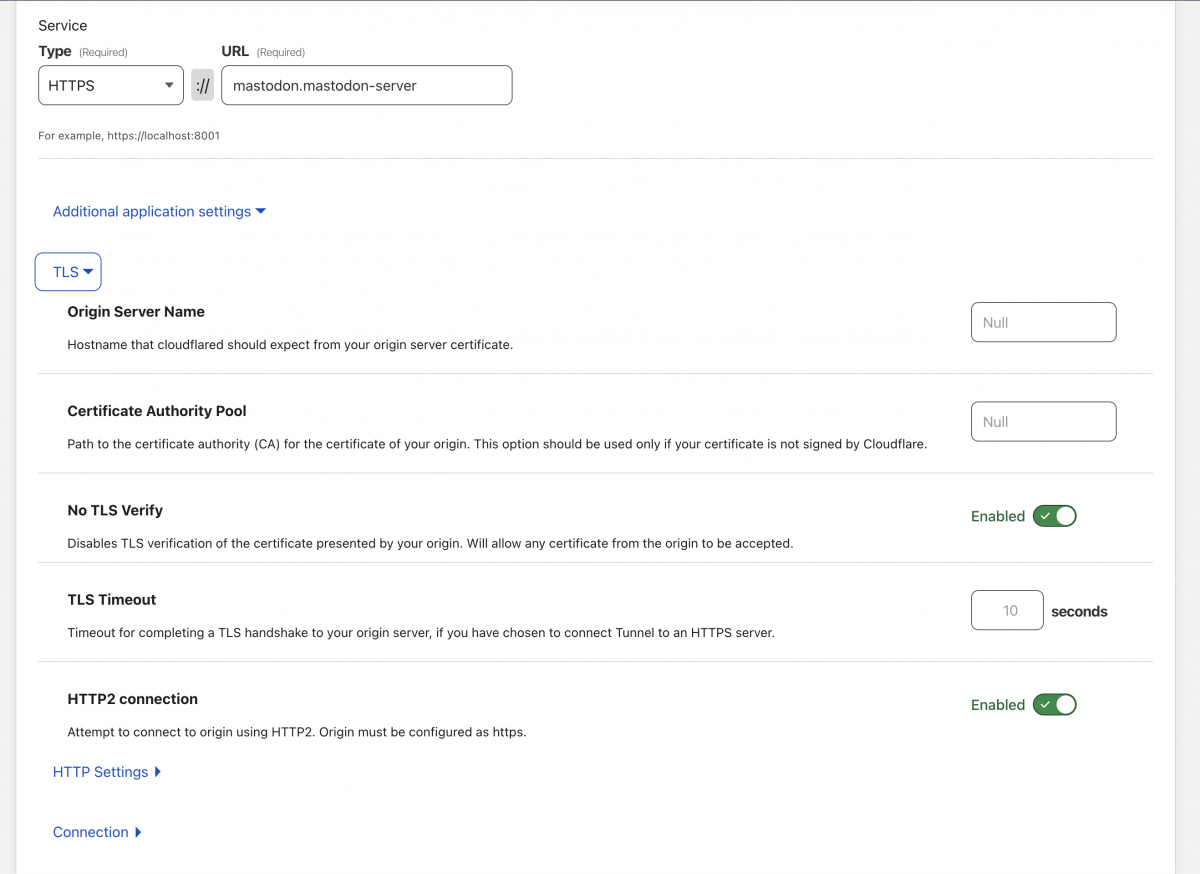
Our service URL should be <app>.<namespace> and since our app is called mastodon and the namespace is mastodon-server the url is mastodon.mastodon-server
Accessing the Terminal
There is still something you need to do, after registering and creating your account on mastodon, you need to mark it as the owner of the instance, you can do that using the following command:
app/www/bin/tootctl accounts modify <CHANGE-ME> --role Owner
but how can you access the terminal? since you have lens/openlens installed you can click on any running pod named mastodon-<random> and in the top right you will choose the Pod Shell icon, which will give you access to the docker image shell, this way now you can run the command without any problem.
Remember to change <CHANGE-ME> to your username.
Daily Database Backup
We have everything in place, and we only need to make sure we don't loose our data, so we will create a cronjob that will backup our databases and put it on a different S3 bucket that we created on iDrive.
---
apiVersion: v1
kind: Namespace
metadata:
name: mastodon-server
---
apiVersion: v1
kind: Secret
metadata:
namespace: mastodon-server
name: backup-secret
type: Opaque
stringData:
S3_ACCESS_KEY_ID: <CHANGE-ME>
S3_SECRET_ACCESS_KEY: <CHANGE-ME>
S3_BUCKET: <CHANGE-ME>
S3_ENDPOINT: <CHANGE-ME>
---
apiVersion: batch/v1
kind: CronJob
metadata:
name: postgresql-backup-cron-job
namespace: mastodon-server
spec:
schedule: "0 */12 * * *"
successfulJobsHistoryLimit: 1
failedJobsHistoryLimit: 1
jobTemplate:
spec:
template:
spec:
containers:
- name: postgresql-backup-job
image: ghcr.io/zaherg/postgres_backup:latest
imagePullPolicy: Always
env:
- name: POSTGRES_DATABASE
value: "all"
- name: POSTGRES_HOST
value: "postgres.mastodon-server"
- name: POSTGRES_PASSWORD
valueFrom:
secretKeyRef:
name: db_secrets
key: POSTGRES_USER
- name: POSTGRES_USER
valueFrom:
secretKeyRef:
name: db_secrets
key: POSTGRES_USER
- name: S3_ACCESS_KEY_ID
valueFrom:
secretKeyRef:
name: backup_secrets
key: S3_ACCESS_KEY_ID
- name: S3_SECRET_ACCESS_KEY
valueFrom:
secretKeyRef:
name: db_sbackup_secretsecrets
key: S3_SECRET_ACCESS_KEY
- name: S3_BUCKET
valueFrom:
secretKeyRef:
name: backup_secrets
key: S3_BUCKET
- name: S3_ENDPOINT
valueFrom:
secretKeyRef:
name: backup_secrets
key: S3_ENDPOINT
restartPolicy: OnFailure
volumes:
- name: db_secrets
secret:
secretName: postgres-secret
- name: backup_secrets
secret:
secretName: backup-secret
backoffLimit: 3Remember to change <CHANGE-ME> to its accurate value.

